Snappables are objects the hands can snap to using a Snapper. Internally it has a list of Snap Points that specify the positions and rotation of bones to gently held the object. Snap Points can be generated during Play-Mode using Hand-Tracking, but in order for the data to survive once Play-Mode is left, it is important to store it into a SnapPointsCollection. Then, the SnapPoints can be re-created forever in Edit-Mode from said collection and be modified. At that point the SnapPointsCollection is no longer needed. More...
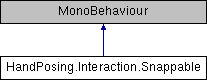
Public Member Functions | |
| BaseSnapPoint | FindBestSnapPose (HandPose userPose, out ScoredHandPose bestHandPose) |
| Find the Snap Point on this Snappabe with the best score to the given hand pose. More... | |
| SnapPoint | AddSnapPoint (HandPuppet puppet) |
| Creates a new SnapPoint at the exact pose of a given hand. Mostly used with Hand-Tracking at Play-Mode More... | |
Public Attributes | |
| string | StorePoses |
| Creates an Inspector button to store the current SnapPoints to the posesCollection. Use it during Play-Mode. More... | |
| string | LoadPoses |
| Creates an Inspector button that restores the saved SnapPoints inn posesCollection. Use it in Edit-Mode. More... | |
| string | ClearSnapPoints |
| Creates an Inspector button to remove the snapPoints collection, destroying its associated gameObjects. More... | |
Detailed Description
Snappables are objects the hands can snap to using a Snapper. Internally it has a list of Snap Points that specify the positions and rotation of bones to gently held the object. Snap Points can be generated during Play-Mode using Hand-Tracking, but in order for the data to survive once Play-Mode is left, it is important to store it into a SnapPointsCollection. Then, the SnapPoints can be re-created forever in Edit-Mode from said collection and be modified. At that point the SnapPointsCollection is no longer needed.
Member Function Documentation
◆ AddSnapPoint()
| SnapPoint HandPosing.Interaction.Snappable.AddSnapPoint | ( | HandPuppet | puppet | ) |
Creates a new SnapPoint at the exact pose of a given hand. Mostly used with Hand-Tracking at Play-Mode
- Parameters
-
puppet The user controlled hand.
- Returns
- The generated SnapPoint.
◆ FindBestSnapPose()
| BaseSnapPoint HandPosing.Interaction.Snappable.FindBestSnapPose | ( | HandPose | userPose, |
| out ScoredHandPose | bestHandPose | ||
| ) |
Find the Snap Point on this Snappabe with the best score to the given hand pose.
- Parameters
-
userPose The hand pose to be compared with this snappable. bestHandPose The most similar Hand Pose that snaps to the object, with its score.
- Returns
- The SnapPoint that is closer to the hand
Member Data Documentation
◆ ClearSnapPoints
| string HandPosing.Interaction.Snappable.ClearSnapPoints |
Creates an Inspector button to remove the snapPoints collection, destroying its associated gameObjects.
◆ LoadPoses
| string HandPosing.Interaction.Snappable.LoadPoses |
Creates an Inspector button that restores the saved SnapPoints inn posesCollection. Use it in Edit-Mode.
◆ StorePoses
| string HandPosing.Interaction.Snappable.StorePoses |
Creates an Inspector button to store the current SnapPoints to the posesCollection. Use it during Play-Mode.
The documentation for this class was generated from the following file:
- Runtime/Interaction/Snappable.cs